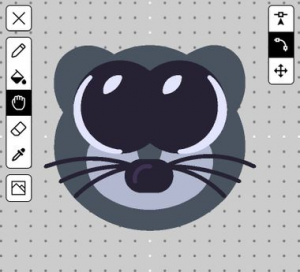Difference between revisions of "Art"
From Castle Wiki
(Edited a heading) |
|||
| Line 2: | Line 2: | ||
There are many different methods and styles for adding art to your blueprints. You can draw a doodle freehand, you can use vector lines and shapes, or you can upload images from your device's camera roll. | There are many different methods and styles for adding art to your blueprints. You can draw a doodle freehand, you can use vector lines and shapes, or you can upload images from your device's camera roll. | ||
== | == Understanding and Using the Artwork editor== | ||
In the making by KaylaNotNormal... | |||
Revision as of 13:18, 12 May 2022
Art in Castle refers to drawings and images that go together to make up the appearance of a Card. The ability to render artwork is a behavior of specific Blueprints in the card.
There are many different methods and styles for adding art to your blueprints. You can draw a doodle freehand, you can use vector lines and shapes, or you can upload images from your device's camera roll.
Understanding and Using the Artwork editor
In the making by KaylaNotNormal...