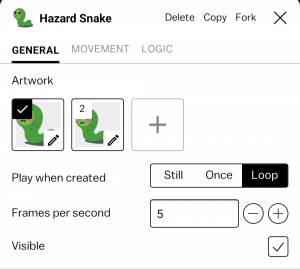Blueprint
A Blueprint is a description that Castle can use to create Actors. Blueprints include almost everything about an actor, such as how it appears, how it moves, and how it behaves in the card.
Blueprints are one of the fundamental building blocks of Castle decks. They can contain Artwork, Behaviors describing motion and controls, sounds, music, Tags, Rules, and Variables. You can edit all of these properties of blueprints using the Inspector.
Relationship between Blueprints and Actors
A blueprint is a description for how to create an Actor, and an actor is one instance of a blueprint. For example, in a platform game, you might have one single Coin blueprint containing a drawing of a coin. But your level might have many instances of the coin scattered all around the level. These instances are actors and they all share the same Coin blueprint.
Many actors can be created and destroyed while a deck is played, but blueprints are only changed from the deck's editor.
Adding blueprints to a card
To add new blueprints to a card, click the circular plus (+) button in the Belt at the bottom of the card. You'll see a menu with several premade blueprints to help you get started, along with the option to use a totally empty (blank) blueprint. Select something from this menu to add it to your card.
If you choose to create a new deck from a Kit, the kit will come with several blueprints.
For more information about creating blueprints and actors and getting started, check out How to make your first Castle deck.