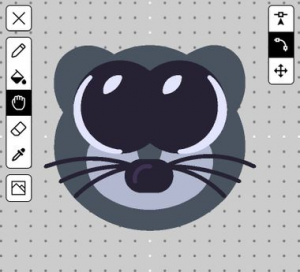Difference between revisions of "Art"
From Castle Wiki
(basics) |
(how to make art) |
||
| Line 1: | Line 1: | ||
[[File:Raccoon art.png|thumb|Castle artwork of a raccoon]] | [[File:Raccoon art.png|thumb|Castle artwork of a raccoon]] | ||
Artwork can be drawn or uploaded from your camera roll and | Artwork can be drawn or uploaded from your camera roll and added to [[Blueprint|blueprints]]. | ||
== How to make Art == | |||
You can change the artwork of an actor by first selecting it's blueprint, then pressing "edit", and navigating to the artwork frames at the top of the inspector. Select and artwork frame to enter the art tool and begin making your artwork. | |||
Revision as of 04:59, 28 April 2022
Artwork can be drawn or uploaded from your camera roll and added to blueprints.
How to make Art
You can change the artwork of an actor by first selecting it's blueprint, then pressing "edit", and navigating to the artwork frames at the top of the inspector. Select and artwork frame to enter the art tool and begin making your artwork.