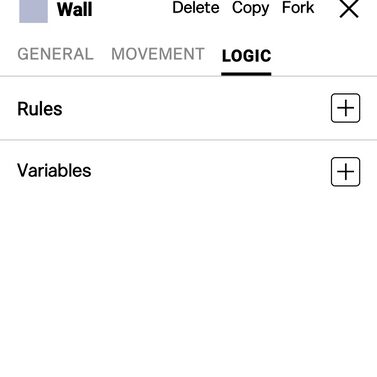Difference between revisions of "Logic"
(Remove variable information to be moved to the variables wiki page.) |
(add variables link, minor capitalization change) |
||
| Line 2: | Line 2: | ||
== Rules == | == Rules == | ||
The [[rules]] | The [[rules]] section is where rules for the given blueprint are written. Rules are pieces of logic that have a [[trigger]] and [[Response|responses]]. Using rules, you can control what your actors do under certain conditions, and in response to specific events. | ||
== Variables == | == Variables == | ||
The | The [[Variable|variables]] section is where actor local variables for actors that use this blueprint are defined. Variables can be used and referenced in the Rules tab without a definition in the Variables tab, they will be initialized as 0. There are two kinds of variables, global variables and actor variables, but only actor variables are configurable from the Logic tab. | ||
Revision as of 21:53, 10 May 2022
The Logic tab is a tab that is an inspector tab which includes the rules and variables sections of the blueprint. Rules and actor variables play an important role in the functionality of Castle decks.
Rules
The rules section is where rules for the given blueprint are written. Rules are pieces of logic that have a trigger and responses. Using rules, you can control what your actors do under certain conditions, and in response to specific events.
Variables
The variables section is where actor local variables for actors that use this blueprint are defined. Variables can be used and referenced in the Rules tab without a definition in the Variables tab, they will be initialized as 0. There are two kinds of variables, global variables and actor variables, but only actor variables are configurable from the Logic tab.