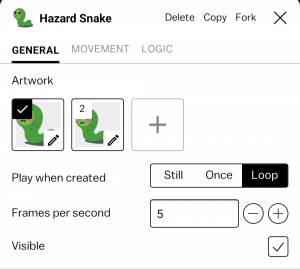Inspector
The inspector is the interface that is used to edit blueprints.
This is where you can edit blueprint's appearance/Art, behaviour/properties and logic
artwork
This is the area of the inspector where you can edit frames and select the current one.
play when created
Play when created controls how does the animating for frames goes, there is three options: still, once and loop.
still
The still option doesn't really do much, it makes the blueprint stay in the current frame and the only way to switch between frames in this state is with logic
once
The once option makes the animation for the blueprint play once and stays at the last frame
loop
The loop option makes the animation play in a loop, basically once the animation reaches the last frame it will then go back to the first frame does the animation again in a loop
frames per second
this section controls how many frames the animator goes through in a second, im a bad explainer so ye
-justin_
visible
this is a true/false option that controls if the blueprint is visible or invisible, also reminder that it does NOT remove the collision