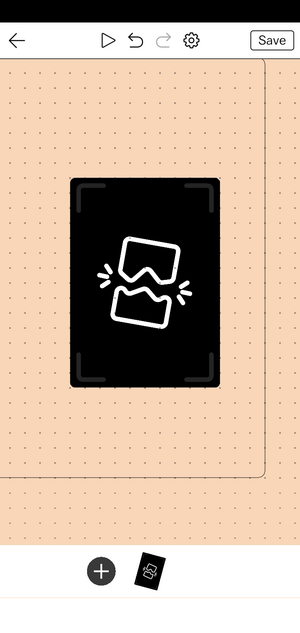Portal
A Portal is an actor that, when tapped, moves the player from the current deck to a different deck.
Portals always show the cover artwork for the deck that they go to. When tapped, they play a special animation and transition to the new deck. Portals can be used to link together different decks. For example, a prolific creator could make a gallery deck featuring Portals to the highlights of their own work. Or they could make a playlist of their favorite decks by other people.
Creating portals
To create a new portal, first edit a card in your deck. Then tap the Plus button in the belt, and from the list of options, choose Portal.
The newly created portal will be empty by default - it doesn't know where to send the player. To choose a destination, first go find the deck you want to link to, then press the share button and copy the link to that deck.
Return to your deck and select the newly created portal in the belt. Tap Edit Blueprint to open the inspector, and make sure you're on the General tab. Then find Portal destination. Click the Paste button to paste the share link you copied before.