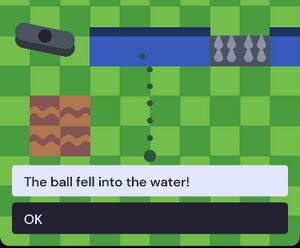Difference between revisions of "Text"
(Add text actor inspector screenshot) |
(Add text box explainer and screenshot) |
||
| Line 8: | Line 8: | ||
== Displaying the value of [[Variable|variables]] == | == Displaying the value of [[Variable|variables]] == | ||
Inside any Text, you can write the variable name (including the $) to display the value of the variable when the deck is played. For example: "Your score is $score". | Inside any Text, you can write the variable name (including the $) to display the value of the variable when the deck is played. For example: "Your score is $score". | ||
== Text boxes == | |||
[[File:Text-boxes.jpg|alt=A screenshot of the topdown golf kit showing two text boxes: "The ball fell into the water!" and "OK"|thumb|A screenshot of a golf game showing two text boxes. One of them can be tapped to restart the game.]] | |||
'''Text boxes''' are a special kind of text that can only be added during gameplay using the '''Show a text box''' [[Response]]. Unlike text actors, they can only have one specific font and color, and they cannot collide or use physics. They can optionally run a [[Rule]] when tapped. They can be useful to provide instructions, dialogue, alerts, buttons, or other interface text that doesn't need to be part of [[card]] space. | |||
Revision as of 18:05, 17 May 2022
Text is a behavior that causes actors to display text. Actors displaying text are sometimes referred to as Text Actors.
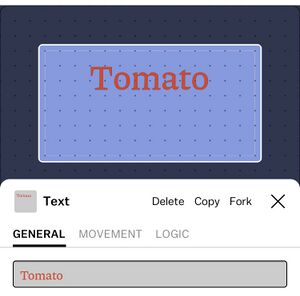
All text actors have a content property indicating the text they'll display, such as "Welcome to my game". They also have a size, font, text alignment, and color. Text actors do not use Art, but they have a physical body, allowing them to move and collide.
Adding text
To add text to a card, go to the Belt and press the + button to add a new Blueprint. In the sheet that appears, choose Text.
Displaying the value of variables
Inside any Text, you can write the variable name (including the $) to display the value of the variable when the deck is played. For example: "Your score is $score".
Text boxes
Text boxes are a special kind of text that can only be added during gameplay using the Show a text box Response. Unlike text actors, they can only have one specific font and color, and they cannot collide or use physics. They can optionally run a Rule when tapped. They can be useful to provide instructions, dialogue, alerts, buttons, or other interface text that doesn't need to be part of card space.