Text
From Castle Wiki
Text is a behavior that causes actors to display text. Actors displaying text are sometimes referred to as Text Actors.
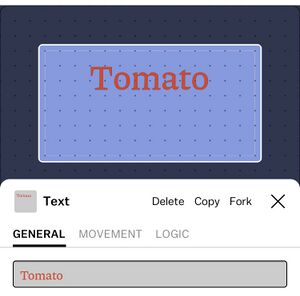
Inspecting a text actor showing the word "Tomato"
All text actors have a content property indicating the text they'll display, such as "Welcome to my game". They also have a size, font, text alignment, and color. Text actors do not use Art, but they have a physical body, allowing them to move and collide.
Adding text
To add text to a card, go to the Belt and press the + button to add a new Blueprint. In the sheet that appears, choose Text.
Displaying the value of variables
Inside any Text, you can write the variable name (including the $) to display the value of the variable when the deck is played. For example: "Your score is $score".